Update Your Account
Change your Password
If you know your current password, follow these steps to change it:
(1) Log in to your account at typedrive.ai and go to Account.
(2) Enter your current and new password as prompted.
If your new password does not work, you may need to clear your browser’s cookies.
If you have any trouble with this process, please email us at [email protected] and we will get your issue sorted at once.
Reset your Password
To reset your password, please request a password reset email at https://www.typedrive.ai/resetpassword.
If you haven’t received a password reset email, please check this article.
If you don’t remember the email address you used to create an account, search every email account you use for the word “Typedrive” to find any emails we’ve sent you. If you still can’t locate your Typedrive log-in details, please provide us with some additional information by submitting a support request to [email protected] to help us find your account.