Manage Payments
How do I cancel my Typedrive subscription?
(1) Log in to your Premium account at my.typedrive.ai
(2) Go to the Manage Billing page.
(3) Click the Cancel plan button on the right side of the page.
(4) In the window that appears next, click Cancel plan.
(5) All set - your plan is canceled. Please note that when you cancel your plan, you will not receive a refund, except as described in the Terms of Service and on our support Refund page.